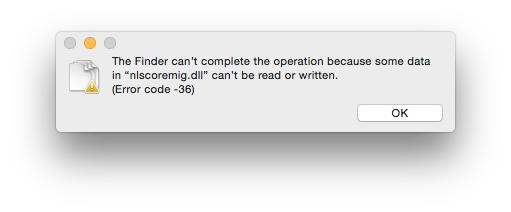The Problem: Mac OS X Cannot Copy Windows 10 ISO Content in Finder
While creating a bootable Windows 10 USB flash drive from an ISO image on my Mac, I found that Mac OS X cannot copy Windows 10 ISO content to the USB using the Finder. The Windows 10 ISO image was mounted using the Disk Utility, but as files were copied from the mounted ISO to the USB stick, the following error occurred:
A Solution: Use Terminal instead of Finder
Disclaimer: use this solution at your own risk. Using command line (Terminal) is an advanced feature of Mac OS X and can lead to loss of data and damage the operating system. Please be careful.
I was able to solve the problem by using the Terminal application. It is included with Mac OS X and provides a command line interface to the system. Here we can use the cp command. The steps are as follows:
- Note the names assigned by the Finder to the mounted ISO image and the USB flash drive. For the purposes of this post, let’s say the ISO is mounted as WIN10_ISO, and the USB as WIN10_USB. These names will have an eject symbol next to them in the Finder.
- Open the terminal and type the following at the command prompt:
cp -R /Volumes/WIN10_ISO/ /Volumes/WIN10_USB
Make sure you enter the slash after WIN10_ISO! - Optionally you may want to run the following to get rid of unnecessary files created by Mac OS X when making the copy:
dot_clean -m --keep=native /Volumes/WIN10_USB
Here is some useful information about these extra files and how to get rid/prevent appearance of these files:
http://apple.stackexchange.com/questions/6707/how-to-stop-os-x-from-writing-spotlight-and-trash-files-to-memory-cards-and-usb