Today I ran into a strange problem with networking in my VirtualBox, I’m running version 5.2.6, on MacOS High Sierra (10.13.6).
Trying to bring up a VM, I got an error stating that VirtualBox could not start the machine because some physical interfaces could not be found. I was given the option to either change the machine’s network settings or stop the machine.
Here is a screen shot of the error message:
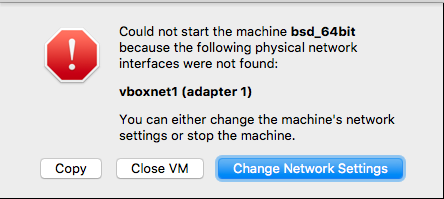
The vboxnet1 network interface was not listed by ifconfig, either.
The problem was easily resolved by simply closing VirtualBox and launching it again! The vboxnet1 interface was now showing in the ifconfig output, too.